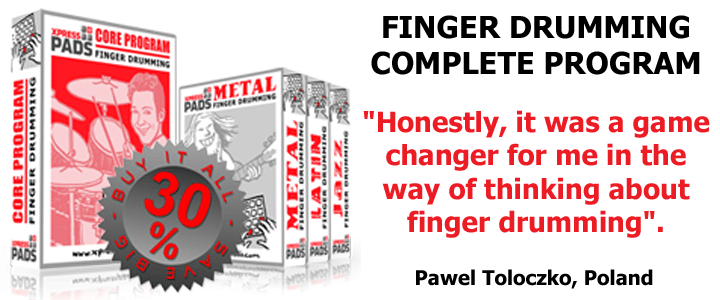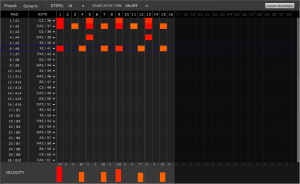Content
Introduction
The AKAI MPD232 is the biggest pad controller of the new MPD2 series which has just been launched by AKAI Professional. I was curious to see how these new MPD2 pad controllers perform and got my hands on all three. Since I was everything but happy with the MPD1 series, I wanted to know in particular if the MPD2 series brought improvements in all the areas where the MPD1 series had problems.
The AKAI MPD232 comes with a multi-bank pad section, a multi-bank control section, a step sequencer, an LCD display to change parameters right on the hardware, editing software, and a US $400 value software package. The AKAI MPD232 can also be used with mobile iOS devices. This requires the camera connection kit which needs to be bought separately.
At the time of its release, the MPD232 costs about US $300 and I was interested to see if it is worth the money.
The Pads
I am a finger drummer. That’s why for me, the most important area of any pad controller is the pad section. And the verdict? Well, it’s fantastic! AKAI has done the best it could by granting the MPD232 the pad section of its flagship groove production studio MPC. The rubber pads are sensitive, thick, and back-lit. When touched or hit they feel JUST GREAT! They have a nice grip, making it almost impossible to slide off the pad borders even if the pads are hit harder or not from a 90-degree angle.
Moreover, the pad sensitivity is great. By default, the sensitivity is already ideal for my playing style, but if and when I want to change the pad sensitivity behavior, I can. There are three parameters available that can be used to tweak the pad sensitivity: Threshold, gain, and curve. Threshold determines the input velocity that is required for a pad to trigger a note. Gain is the amount of hit velocity output amplification, and curve offers six different velocity curves that change the overall velocity input-to-output conversion in a more sophisticated, formula-based way. There is a linear curve available which I like the most because it provides a natural dynamic behavior from low to high hit velocities. Furthermore, there are one S-curve, two exponential, and two logarithmic curves available. The exponential curves are there to dampen the output velocity in the low-velocity input range, while the logarithmic curves increase the output velocity in the low-velocity input range.>
The backlight colors of the pads can be changed as desired. There are about ten different colors available for both the on- and off-states of each pad. This is particularly helpful when the MPD232 is worked within dark environments, such as in a nightclub. The colors for both states can also be turned off completely.
For each preset, there are four pad banks available and they are accessible by just pressing the desired bank button.
After a couple of hours playing on my new MPD232, I realized that the pads looked quite used already. That may be just a temporary situation because the rubber of the pads is still factory-new and therefore might attract dust and skin particles from fingertips like magnets. On the other hand, it could be that this is a permanent attribute of the pads. It’s not a major issue, though.
The Controllers
The number of controllers on the AKAI MPD232 is massive! There are eight knobs, eight faders, and eight buttons placed on the right-hand side of the device. Those are freely assignable for all common MIDI data types, such as MIDI CC, aftertouch, and several others.
While the behavior of the faders and knobs is fairly standard, it’s great that the buttons can be configured to send keystrokes. This means that all common computer keyboard keys, key combinations, and shortcuts can be sent from the MPD232 if configured so. It’s should be clear what this means: in live performances and recording situations it’s possible to make the MPD232 THE ONLY hardware device that “communicates” with a DAW by sending keystroke commands by just clicking a button. This can be a huge time saver and can help achieve a streamlined setup.
One of the issues that I had with the AKAI MPD232’s predecessor was the placement of knobs and faders. They were too big and placed too close to the pad section. This made finger drumming with certain hand postures almost impossible. AKAI has changed both for the better. The faders and buttons are now smaller and have been placed farther away from the pad section. However, I still leave the two leftmost faders in the upward position all the time in order to make sure I never hit them during a finger drumming performance. So, I would deem this “problem” solved.
For each preset, there are three control banks available and they are accessible by just pressing the desired bank button. Do the math and you know how many MIDI CCs you can control using just one MPD232 preset…
The step sequencer
The step sequencer can be used to create and loop grooves right on the device. There are basically two modes of creating a groove on the AKAI MPD232. The first is to select one pad by just touching it and then enter notes for this pad on the horizontal sequencer step lane (the 16 buttons), which is located below the controller area. This process can be done while the sequence is playing and then needs to be repeated for each pad whose sound will be part of the groove. The second option is to record a sequence in real-time while it’s played on the pads.
Sequence lengths can be changed from 1 to 32 steps and it can be determined whether or not the sequence would be synced to the host software with which a user is working. The “note repeat” function is helpful if successive notes will be added to a groove in a particular subdivision of a bar. The note repeat feature is aftertouch-sensitive, which means that “swelling” repeated note effects can be created by just pressing the respective pad harder over time. The subdivision of the note repetition can be controlled by clicking the respective time resolution buttons (1/4, 1/8, 1/16, …).
While a step sequencer can be quite helpful to develop musical ideas I personally regret that right now there is no option to create and save multiple sequences in one preset and then mix them one after the other like when producing full tracks. I hope this feature will be added in a future firmware update so that the sequencer becomes more meaningful for the whole device. Currently, just one sequence can be stored per preset.
On-device editing
Editing parameters right on the AKAI MPD232 has been made easy. The LCD display gives quick access to all relevant parameters. In “edit mode” a pad or control element that is hit or moved will automatically be selected in the LCD display, and its changeable parameters will instantly be visible. Via the arrow buttons on the hardware surface, the menu pages can be flipped through and parameter values can be changed via the rotary knob. Pushing the rotary knob confirms the chosen value. That makes for a simple and intuitive workflow. Global parameters such as pad sensitivity and tap button behavior can be accessed via the “global” button and can be changed likewise.
The editor software
The MPD232 comes with a fantastic software editor. This application can be downloaded from the AKAI website and resembles the hardware device’s surface. There, all available global and MIDI parameters can be changed, saved, and sent to the MPD232.
While the above functions are quite standard for any current pad controller editor software, there are a couple of features that are outstanding and dramatically speed up the editing process and general preset management workflow.
Number one is the “auto-populate tool”: this dialogue box can be used to make multiple changes for all pads and control elements at once – even for all banks of the preset, if required. All available parameters that can be mass-changed are displayed in one dialogue box and only need to be selected and parameterized. Then the bank(s) can be selected and the mass change is only one click away.
Number two is the “send multiple presets” feature that makes it possible to select all preset files that will be sent to the hardware, assign a preset slot per preset file, and then sent them all at once to the AKAI MPD232.
There is even an editor available for the step sequencer. It is simple yet effective. Steps can be placed vertically per sound (pad) in the sequencer grid. Alternatively, steps can be placed in the velocity footer bar per pad. I prefer the latter way of working with the step sequencer as it gives me direct access to the step velocities, so I don’t need to make changes in two places of the editor, but rather just one.
The software package
The software package that the AKAI MPD232 comes with is amazing! The value of all the included applications totals up to about US $400, if these products were bought separately. While MPC Essentials and Ableton Live Lite are no strangers to most electronic musicians and don’t need to be introduced in much detail here, there are two SONiVOX drum sample libraries that are worth taking a closer look at.
Number one is “Big Bang Universal Drums”. This acoustic drum sample library includes seven drum kits that are all geared towards different musical genres. All contained samples have been recorded with multi-velocity layers and have been programmed in round-robin mode in order to avoid the dreaded “machine gun effect” that makes drums sound synthetic. The midi learn functionality is super-intuitive, and in no time, a drum sound mapping can be created.
Number two is “Big Bang Cinematic Percussion”. It contains a wealth of sought-after percussion sounds for any type of music that you can imagine; to follow are a few: orchestral, experimental, electronic, special effects, Afro-Cuban, Brazilian, Caribbean, and Middle Eastern. You name it!! I was amazed by the sheer number of different sounds included.
When launching both Big Bang plug-ins it becomes immediately obvious that a couple of controls and features are shared in both applications. Especially the midi learn feature, note repeat functions, sound-mapping and -manipulation features, the preset browser structures, and timing control features. However, there are a couple of things that will hopefully be improved with a future update of these two valuable plugins.
Here is my list of the most pressing ones:
- The mouse wheel and shift keys do not work. That’s kind of odd as most other plugins I know all feature these functions, and it seems to have become standard that applications offer them for better tweak ability.
- The preset browser looks cluttered and does not speed-up the workflow but rather looks “pumped-up”. This is especially true in the Big Bang Cinematic Percussion” library, where it would make sense to be able to search for specific percussion instruments (if you know their names), and this isn’t really possible. Presets are mainly called by mood and tagged into applicability classes.
- It is hard to precisely change some parameter values, such as the FX- and output-routing.
- The presets take quite some time to load – and that’s true even on fast systems.
Having said all of that, it might come across like these plugins aren’t really worth the money. That’s not the case and that’s not the impression I want to make. The opposite is the case. As 90% of the “value” of any drum sample library is defined by its sound quality and quantity, I can say that there is nothing wrong with that side of the product. Twenty-seven gigabytes total of high-quality drum sounds speak for themselves. The only areas where I believe the Big Bang drum sample libraries need some rework are some workflow- and usability-parts.
My biggest hint regarding Big Bang Cinematic Percussion: check the backend file structure. There you’ll find all the gems by name. 😉
Expandability
The design of the AKAI MPD232 makes it possible to easily expand the numbers of pads by placing an AKAI MPD218 left next to it. The pad sections are optically and physically identical. Since the pad section has been placed on the left-hand side of the MPD232 and the right-hand side on the MPD218, the pad sections are placed closely together when put next to one another. That’s a great setup for finger drumming with two pad controllers, which is a lot of fun and which the XpressPads Core Program teaches. Please note that we have also prepared the respective presets for both the MPD232 and MPD218 to get you started with finger drumming on two pad controllers right away.
Expanding a finger drumming setup like this is inexpensive as the MPD218 only costs US $99 at the time of this article, but contains the same excellent pads!
Conclusion
The AKAI MPD232 is a state-of-the-art pad controller with a fantastic pad section, a huge control section, a highly efficient editor software, and a valuable software package. Is the sequencer section helpful? Not as far as I am concerned, to be very honest. For my taste, it is too rudimentary to regularly and reasonably use it for my own music productions.
Thus I am not sure if the sequencer feature plus the four faders/buttons/knobs that the MPD232 has as additional features compared to the MPD226 are really worth the additional US $100 that needs to be invested in the AKAI MPD232. If you need a great pad section and a decent number of different control element types, the MPD226 might be the better choice.
If you can’t possibly have enough control elements on a pad controller and are fine with one sequence that you can store within one preset, maybe the MPD232 is just right for you. Anyway, the MPD232 in total is a good pad controller at a reasonable price, especially considering the big software package that it comes with, but among the MPD2 product family, there are two that I like even more.
Interested in the MPD218 or MPD226? – Please read these video-packed reviews:
P.S.
If you’d like to offer feedback on this AKAI MPD232 review, use the “comments” section below or the video commenting functions on YouTube or Google+. We’re interested in your thoughts and your experience.
If you found this AKAI MPD232 review and the video tutorials helpful and consider purchasing the product, we’d appreciate it if you’d use the below Amazon link. It does not cost anything additional, but that action helps us keep up the work that we do in order to bring finger drumming to the people. Many thanks in advance!