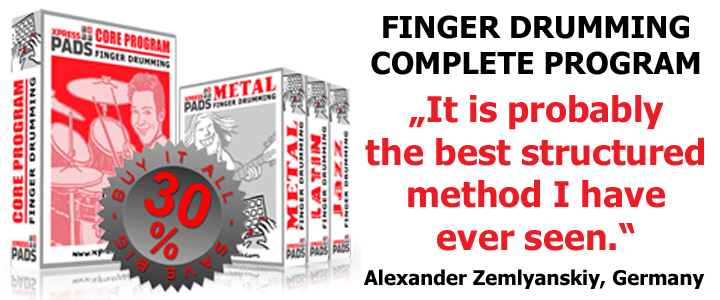Free Novation Circuit Tutorial Videos
In this comprehensive free Novation Circuit tutorial series you will learn the device inside out. Within 45 minutes it covers all functions required to make music with the device. Moreover, I’ve added all relevant videos, that Novation published when Novation Circuit updates were released as well as some Circuit Editor tutorial videos from BoBeats. Finally, I’ve added all relevant links where it made sense.
Enjoy!
This is an excerpt of what people said on Youtube after watching this 45-minute Novation Circuit tutorial series:
ZUrlocker: “Thank you. These videos are super helpful. I’m looking forward to buying one of these.” / Jeremy Wild: “The best tutorial I’ve seen on circuit” / DJDeepDrama: “I just got a ‘Circuit” and wanna give you a shoutout for how awesome your tutorials are. Even better than the manufacturers. Calm, relaxed and right to the point. You had me Ace-ing this thing in 1 day.” / Gordon Fishwick: “Thanks, Andreas. I’d suggest this whole series is an absolute must to any new or prospective Circuit owner. […] Excellent job.” / Allan Soh: “wow thank you! your tutorial is fantastic and help me alot after i bought this today.” / SaoriGameOver: “Wonderful tutorial, Andreas! You explained everything very well and helped me learn a lot. Thank you!” / Marc Geeroms: “Just great! People devoted to share and learn” / Josue Wybert: “Very good concise tutorial. Much appreciated.” / strumfun: “Thank you for the time and effort you took in creating and sharing such helpful information… all tutorials are great. Thanks.” / Quphonic: “These are awesome tutorials, THANKS!!! Watched a few and now have a really good idea how this baby works…” / iampeaking: “Hey Andreas, I just watched all your tutorials on the circuit and I must say you have done a wonderful job.” / LCMessinger: “Great tutorials. The videos on the Novation site are useless. I would have returned my Circuit if it weren’t for your help.” / Michael McGlinchey: “I agree with LC Messenger. Great tutorials.” / Luc Bogemann: “Dude, sooooooo helpful. I had no idea what the macros did properly until I watched this. THX SO MUCH!!!!!!”
Let’s go:
Lesson 2: Creating A Drum Pattern
Lesson 3: Creating Synth Patterns
Lesson 4: Mixing And Applying Effects
Lesson 5: Creating Pattern Chains
Lesson 6: Macro Control Automation
Lesson 8: Novation Circuit Update 1.2
Lesson 9: Novation Circuit Update 1.3
Lesson 10: Novation Circuit Update 1.4
Lesson 11: Novation Circuit Components Standalone
Lesson 12: Novation Circuit with LaunchControl XL MK2
Lesson 13: Circuit Editor Explained by BoBeats
+++
Related: Novation Circuit Test & Review
Lesson 0: Introduction
Lesson 1: Quick Overview
Lesson 2: Creating a drum pattern
- In real time
- In sequencing mode
- Editing drum notes
- Changing drum patches
- Changing drum sounds via the macro controls
- Changing tempo and swing
- Enabling fixed velocity
Lesson 3: Creating synth patterns
- In real time
- In sequencing mode
- Using side-chaining
- Changing scales and root notes
- Extended note view
- Functions of the octave button
- Using the gate function
- Pattern length
- Note nudge
Lesson 4: Mixing and applying effects
- The mixer
- Muting tracks
- The effect preset system
- Applying delay effects
- Applying reverb effects
Lesson 5: Creating pattern chains
- Pattern system explained
- Limitations of pattern chaining
Lesson 6: Macro control automation
- Overview of recordable macro functions
- Recording macro control automation
- Deleting automation
- Automation in longer patterns
Lesson 7: Things to avoid
- Missing undo function
- Changing sessions
- Opened and closed hi-hat
- Using headphones
- Recording MIDI data coming from external controllers
- Momentary recording
- Per-step automation clear
- Changing patches via program change
- Importing your own samples
- Customizing Novation Circuit
- Creating your own sample sets
- Backing-up sample sets
- Auditioning samples
- The Novation Circuit Editor from Isotonik Studios
- Using Novation Circuit in your DAW
- The power of the synth engine explained via the Novation Circuit Editor
- Applying up to four parameters to one macro knob
- Storing synth sounds
Lesson 9: Novation Circuit Update 1.3
- Sample auditioning
- Drum macro automation
- Recording sequences in the sample audition page
- Sample flip basics
- Sample flip step automation
- Duplication accross tracks
- Sample decay
- Improvising with sample flip
- Novation Circuit Components enhancements (colors, organizing samples, saving individual sessions)
Lesson 10: Novation Circuit Update 1.4
- Updating your Novation Circuit
- “Circuit Pack” format
- New patches, samples, and sessions
- Drum pattern length feature
- Instant pattern switch feature
- Color-coding sessions via the hardware
Lesson 11: Novation Circuit Components Standalone
Lesson 12: Novation Circuit with LaunchControl XL MK2
-
- These 5 LaunchControl Templates (pictures of the control assignments) are available from the LaunchControl XL download page
- Capabilities of the Circuit when connected to LauchControl XL MK2
- How to connect Novation Circuit to LauchControl XL MK2 via a virtual MIDI channel, in this case with CopperLan
Lesson 13: Circuit Editor Explained by BoBeats
- Circuit Editor walk-through
- Building a patch from scrach
- Using the mod matrix
- Creating pad and bass sounds
Lesson 8: Novation Circuit Update 1.2
Important links:
P.S.
If you’d like to offer feedback on these Novation Circuit tutorial videos, use the “comments” section below or the video commenting functions on YouTube or Google+. We’re interested in your thoughts and your experience.
If you found these Novation Circuit tutorial videos helpful and consider purchasing the product, we’d appreciate it if you’d use the below Amazon link. It does not cost anything additional, but that action helps us keep up the work that we do in order to bring finger drumming to the people. Many thanks in advance!